The only product analytics platform that connects directly to your data warehouse to provide actionable insights across the entire customer journey — without SQL or writing a single line of code.
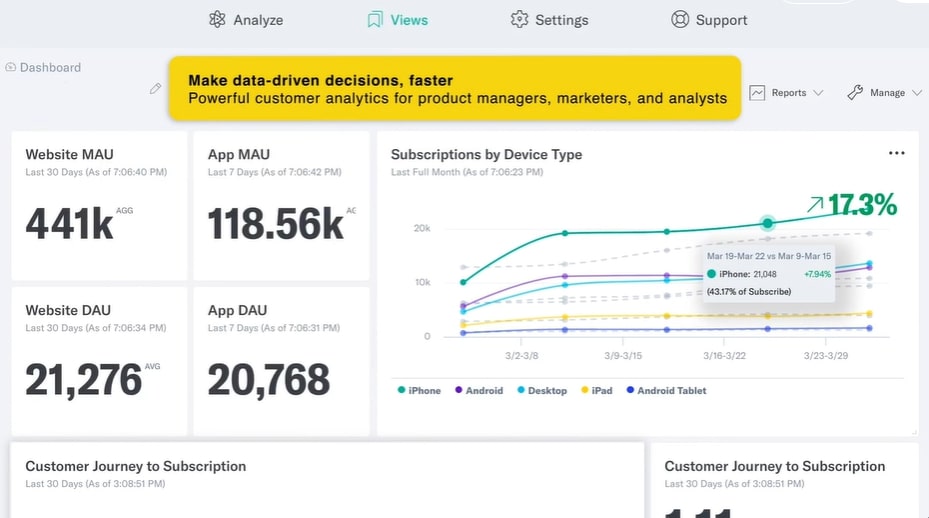
TechGrovy is an analytics platform designed for data-driven teams. It uniquely connects directly to your data warehouse, eliminating the need for SQL or coding, providing actionable insights throughout the customer journey. Technologies typically used in such software include seamless integration with various data sources, customer analytics, journey mapping, cohort analysis, and segmentation tools. With features like Multipath Funnel, Customer Journeys, Cohort Analysis, and Segmentation, TechGrovy aims to empower users to optimize experiences, understand user behavior, and make informed, data-driven decisions for improved product performance. The platform is centered on connecting data, knowing customers without SQL knowledge, and optimizing user experiences through visualizations and in-depth analyses.
Integrate with any existing data source, including your data warehouse/lake, CDP, or directly from your website or mobile app.
Optimize acquisition, visualize customer journeys, and maximize retention without knowing SQL.
Identify how users engage and where they drop off and make data-driven decisions to improve feature adoption and eliminate points of friction.
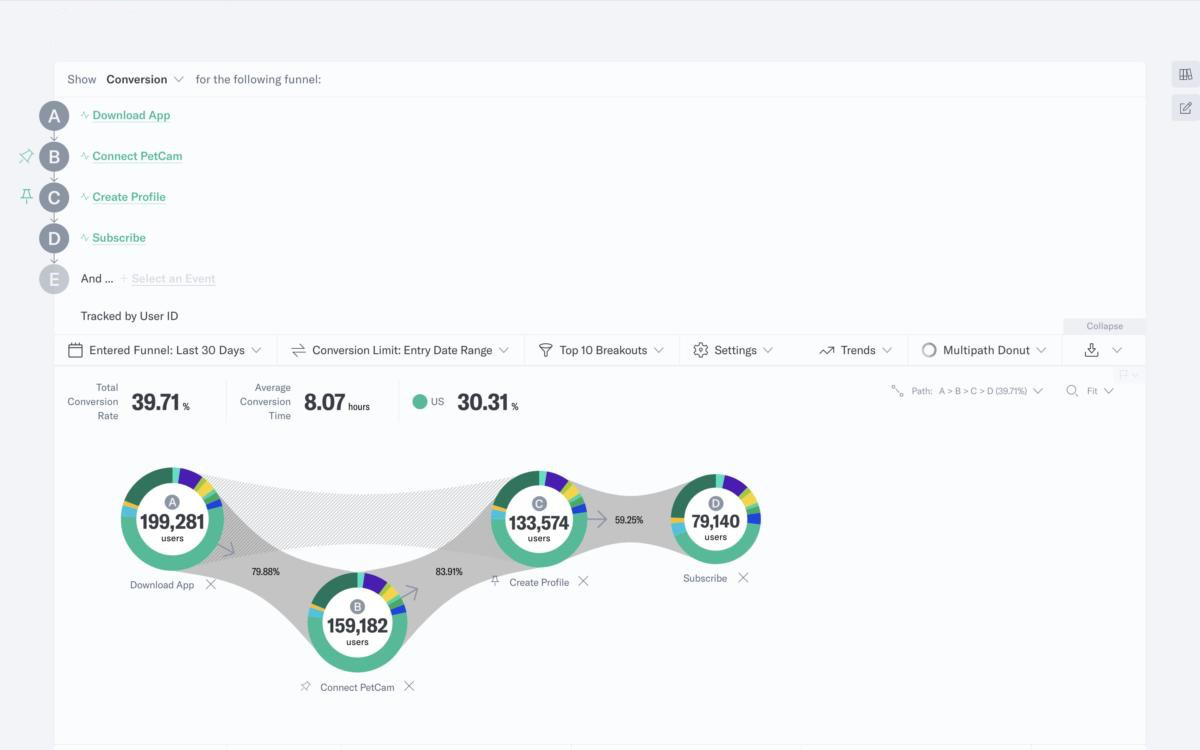
Visualize and optimize conversion and retention with TechGrovy's unique Multipath Funnel. Get granular with your customer journey using TechGrovy’s Multipath Funnel.
Discover the most common paths customers take through your product and towards conversion & Visualize the complete Customer Journey.
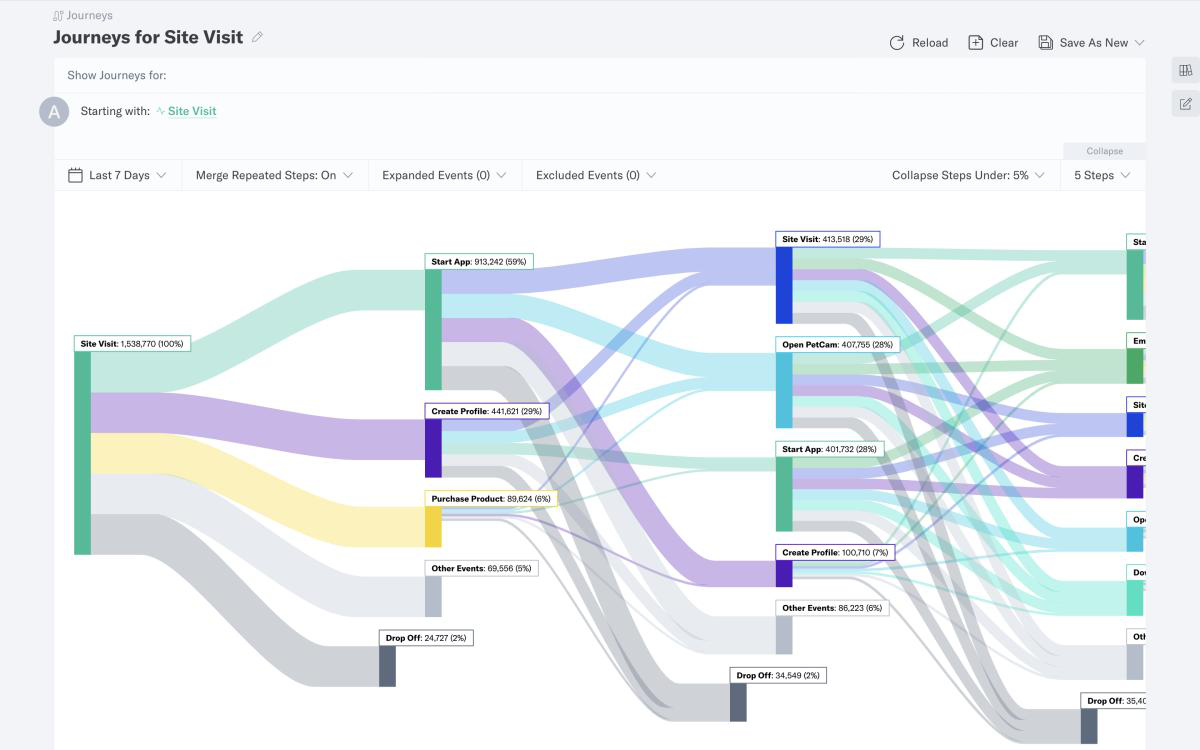
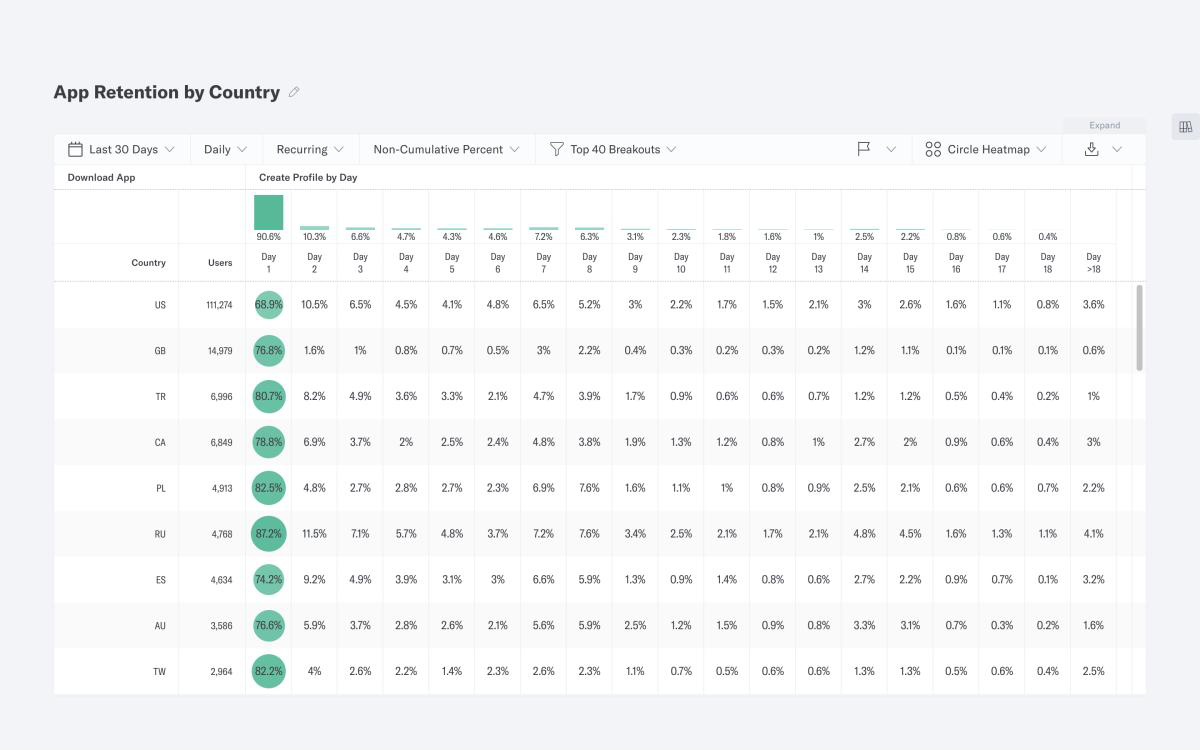
Build behavioral cohorts that pinpoint the features and campaigns that most engage and retain customers.
Ask, answer, and act on the most important questions about your customers and their behavior.
Total Count of Events and Users who Performed
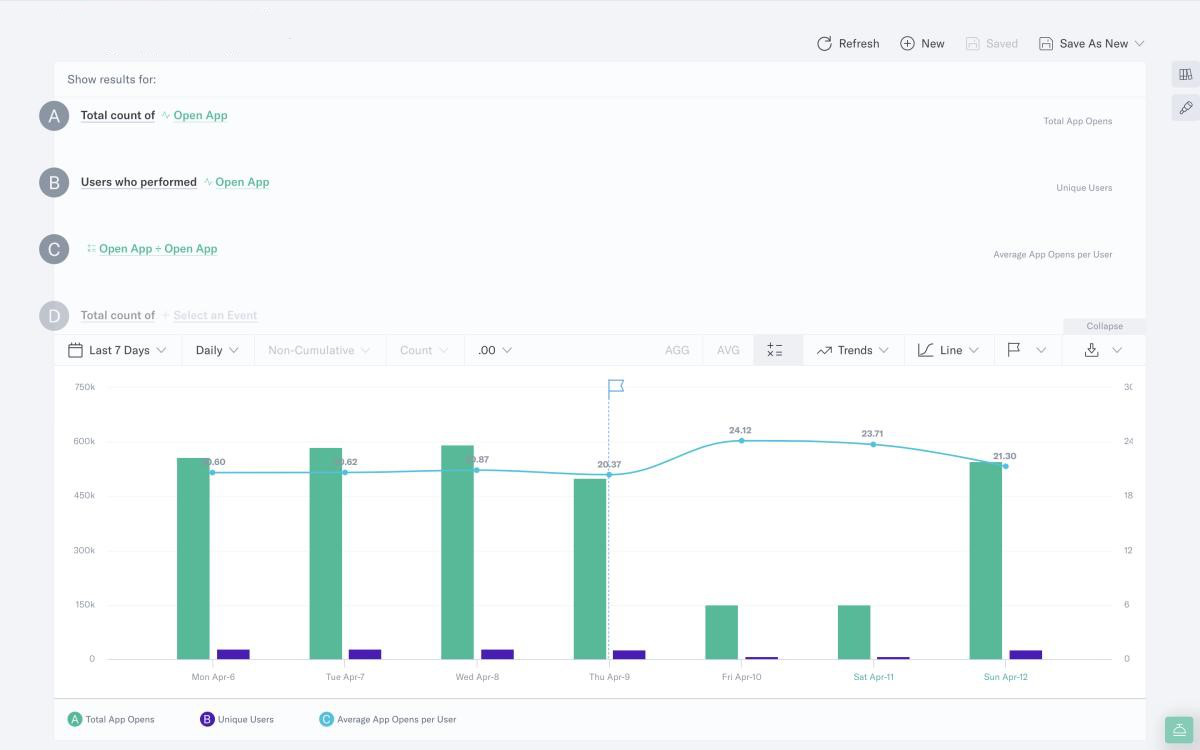

Modify your analysis with TechGrovy’s wide selection of visualization settings.